Editor's review
Are you interested in stock market and you keep on searching for the latest stock quotes? Are you tired of searching for the financial websites to find out the quotes? If yes then won’t you like to have selected stock quotes to be shown at your desktop? Then try the Stock Ticker Application Bar 2.16 that would show you the quotes of the stocks that you have selected on your desktop. It shows the live current quotes of all the stocks on the thin bar that is docked at the top or bottom on your desktop. It supports displaying the quotes of more than 200 securities, and it automatically gives you the updates. You can have the features customized and set the position, font, etc. It also has the price sound and visual alarms. It provides you with the quotes of securities that are listed on NASDAQ, NYSE, and AMEX.
Stock Ticker Application Bar 2.16 helps you to in staying informed about the quotes of various stocks in an easy manner. The bar that shows up contains the quotes of the selected stocks. You need not to move from your work to the desktop as it work and shows up with all the applications. The quotes of the selected stocks are shown in a scrolling order. Change the moving order to be in the order as you feel convenient and for having the specific view of any item you can have the movement paused. The program while working stays at the system tray. With the right click on the icon, have the quotes updated and even hide the bar if required. Clicking on the ‘Control’ bar you get the features to set the properties. You can add the Ticker, set the quotes data source and choose the display options. Make the selection of the scroll speed and set the time for the updates. Select the font and the alarm style.
Stock Ticker Application Bar 2.16 shows the Top and bottom price targets of stock, the percentage change for the stock price, the last update time indicator and so much more. Rating of 3.5 points has been provided to the software for the updated quotes that it provides you with and its extensive customization options.


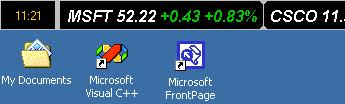
User comments